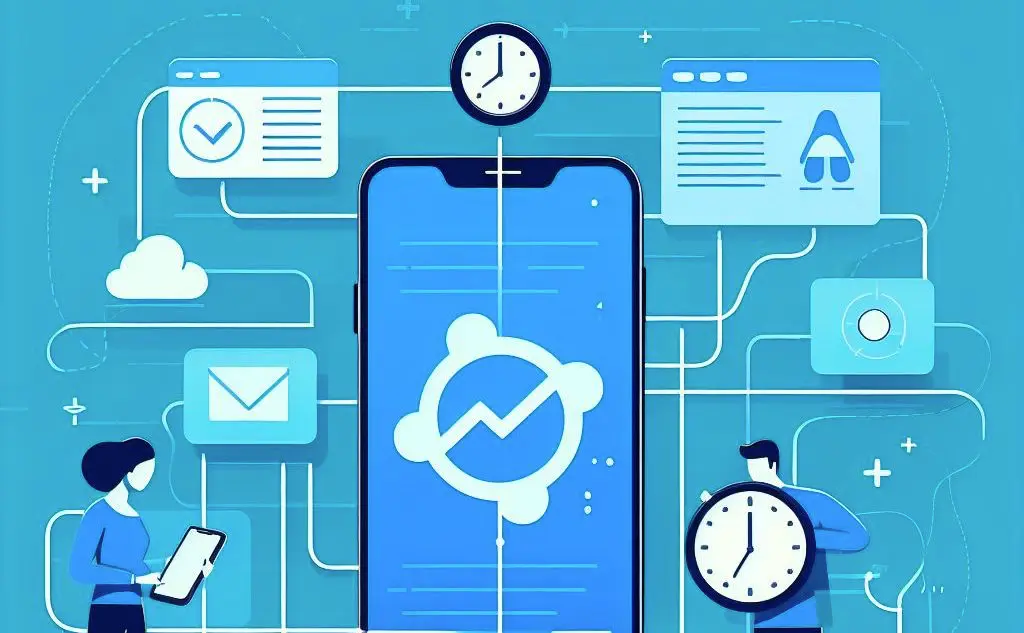The 12 Best Productivity Apps for Work-From-Home Parents Who Are Easily Distracted
Working from home as a parent is no easy feat. Some days, it can feel impossible to stay focused and productive with work and parenting.
That’s why we created a list of the best 12 apps that help work-from-home parents stay focused and manage time. These apps can help you stay focused and achieve goals, even with kids and a busy life.
Discover the best productivity apps for work-from-home parents who are easily distracted and boost your focus and productivity with our top picks!
Key Takeaways:
- Productive helps work-from-home parents set personal goals and track progress to avoid missing tasks.
- Fabulous promotes self-care and builds positive habits to reduce stress and increase productivity.
- Trello brings organization and structure to managing work and home life through boards and tasks.
- Cozi Family Organizer assists in organizing schedules, meal planning, and grocery lists for the family.
- Flora helps remote parents combat distractions and screen time.
Balancing work responsibilities with parenting duties can be challenging, but the right productivity apps can make a world of difference. We’ve compiled a list of the best apps designed for work-from-home parents who struggle with distractions. These apps can help enhance your focus, manage your time effectively, and achieve your goals.
Productive
Productive is perfect for work-from-home parents who easily get distracted. With features to set goals, track progress, and stay on top of tasks, this app can significantly improve your productivity.
![]()
One key benefit is its goal-setting feature. You can define goals for work, parenting, and self-care. Setting these goals creates a roadmap for what you want to achieve, helping you stay focused and motivated.
The app also allows you to track progress towards goals. With statistics and visuals, you can monitor achievements and identify areas needing improvement. This provides a sense of accomplishment and helps you stay on track.
Key Features of Productive
- Goal-setting feature
- Progress tracking with statistics and visuals
- Reminder notifications to stay on top of tasks
- Customizable schedules and time blocks
With customizable reminders, Productive ensures you never miss tasks or appointments. You can stay organized and focused throughout the day.
You can also create schedules and time blocks, dedicating focused time to work, parenting, and self-care. This allows you to effectively manage responsibilities and maximize productivity.
Productive is an essential tool for work-from-home parents who are easily distracted. Leveraging its features can help create a productive and fulfilling work-life balance.
Fabulous
If you often get distracted, Fabulous is a perfect app. It focuses on building healthy habits and self-care to help you stay motivated, reduce stress, and boost productivity.
Fabulous offers personalized programs catering to your needs. With an intuitive interface, you can create a routine with tasks like stretches, meditation, and goal-setting.
It also provides daily coaching and motivational messages to help develop positive habits. Incorporating self-care into your routine can improve wellbeing and create a healthy work-life balance.
Furthermore, Fabulous allows you to track progress and celebrate achievements, giving you a sense of accomplishment and motivation. With its user-friendly design and features, it’s an essential tool for focused and productive work-from-home parents.
Benefits of Fabulous:
- Habit Building: Creates routines promoting healthy habits and self-care.
- Motivational Coaching: Provides coaching and motivational messages.
- Progress Tracking: Track progress and celebrate achievements.
- Personalized Programs: Tailors programs to your needs and goals.
- User-Friendly Design: Intuitive interface and navigation.
Trello
Trello is essential for work-from-home parents balancing work and personal responsibilities. With intuitive boards and task features, it allows you to manage tasks seamlessly.
A key benefit is its visual interface making it easy to organize and prioritize tasks. You can create boards for work, home, and projects. Within each board, you can add cards for tasks, assign due dates, labels, and checklists. This ensures nothing falls through the cracks.
Moreover, Trello enables easy collaboration. You can invite team members, family, or your partner to join boards and collaborate. This is useful when coordinating and delegating tasks.
It also integrates with tools like Google Drive, Dropbox, and Slack, allowing you to streamline workflow and access relevant documents easily.
| Pros | Cons |
|---|---|
| Intuitive and visual interface | Can be overwhelming with too many boards/cards |
| Flexible task management | Limited customization options |
| Collaboration features | May not suit complex projects |
Summary: Trello is versatile for work-from-home parents to stay organized and manage tasks effectively. Its intuitive boards, task features, and collaboration make it valuable for balancing work and personal responsibilities.
Cozi Family Organizer
Cozi Family Organizer is a must-have for work-from-home parents struggling to keep family life organized. It allows effortless management of schedules, meal planning, and grocery lists.
You can easily coordinate schedules for every family member, keeping track of activities. Set reminders so you never miss an event.
It also enables meal planning, creating weekly plans and shopping lists based on them. This eliminates the stress of figuring out meals daily.
The shared grocery list feature lets family members add items in real-time. You can track needs easily and ensure nothing is forgotten while shopping.
| Features | Benefits |
|---|---|
| Effortless scheduling | Never miss events |
| Meal planning | Plan ahead, save time |
| Shared grocery list | Track needs easily |
With Cozi Family Organizer, you can bring order to your work-from-home lifestyle and focus on what matters most – your family.
Todoist
Todoist is a powerful task manager app that can help busy parents stay on top of both work and family responsibilities. With features like customizable task lists, due dates, reminders, and more, it enables you to plan your day effectively.
Key features Todoist:
- Task lists for work, family, etc.
- Set due dates, priorities, and reminders
- Integrates with Google Calendar
- Collaborate with others
- Available on all devices
Todoist provides a centralized place to capture all your tasks. You can add structure to your day by categorizing tasks and setting reminders. Integrations with other apps also allow you to sync everything in one place. The result is better organization and productivity.
Any.do
Any.do is a versatile task management app with features to help you stay organized and focused.
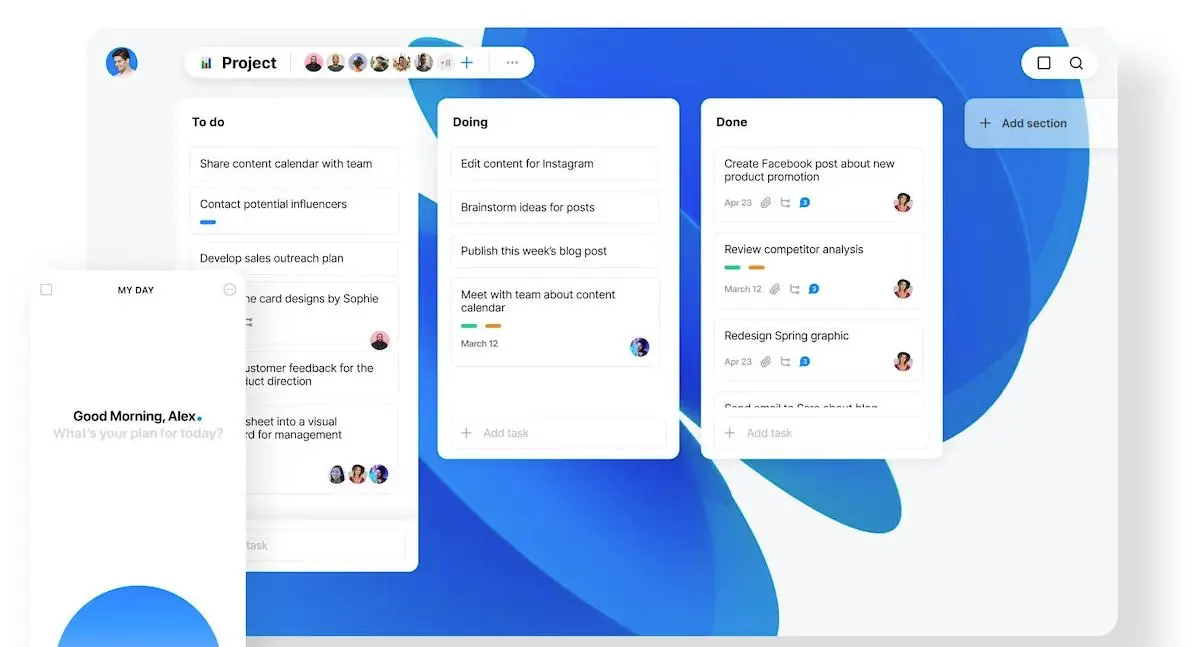
Key Features:
- Task lists and reminders
- Prioritize and schedule tasks
- Attach files and notes
- Share tasks and collaborate
- Integrates with calendar apps
- Available across devices
Any.do makes it easy to capture tasks, set reminders, organize your schedule, and collaborate with others. Its flexibility allows you to manage work, family, and personal tasks seamlessly in one place.
| Pros | Cons |
|---|---|
| Intuitive interface | Free version lacks some features |
| Flexible task management | Can be overwhelming for complex projects |
| Collaboration tools | Mobile app better than desktop |
| Syncs across devices | Some find interface cluttered |
| Attach files & notes |
With its simple interface, versatile task management, and collaboration features, Any.do is an excellent option for work-from-home parents to stay organized. Limitations of the free version should be considered.
Asana
Asana is a game-changer for work-from-home parents struggling with organization and collaboration. This project planning app streamlines tasks, deadlines, and teamwork for smooth workflow and increased productivity.
You can create project boards and assign tasks to members for clarity. The visual interface shows task progress and completion status. Set deadlines and get notifications so no tasks are overlooked or delayed.
A key feature is promoting collaboration. You can comment on tasks, tag members, and discuss in real-time, eliminating confusing email chains. This ensures everyone is updated and can provide timely input.
Whether you’re managing a team or juggling personal priorities, Asana offers tools to stay organized, meet deadlines, and collaborate effectively. It can make a real difference in your productivity.
| Pros | Cons |
|---|---|
| Streamlines tasks and deadlines | Learning curve for new users |
| Enables collaboration | Paid subscription for advanced features |
| Visual tracking | Can seem overwhelming |
Toggl
Toggl is the ultimate app for work-from-home parents needing to track time and boost productivity. It helps efficiently manage tasks while enabling accurate client billing and project management.
The user-friendly interface allows easy time tracking for tasks and projects. With intuitive features, you can add categories, tags, and hourly rates for efficient tracking. Whether juggling work or allocating chores time, Toggl provides needed flexibility.
It also integrates seamlessly with tools like Asana, Trello, and Google Calendar, allowing you to sync data across platforms and streamline workflow. Detailed reports in various formats help analyze time usage and improve.
Key Features of Toggl:
- Easy time tracking
- Flexible project management
- Accurate client billing
- Integration with other tools
- Detailed reporting
For freelancers, business owners, and remote workers, Toggl is invaluable to stay focused, efficiently manage time, and achieve goals as a work-from-home parent.
Focus Keeper
Focus Keeper is game-changing for easily distracted work-from-home parents struggling with focus and time management. With its Pomodoro technique, it empowers breaking work into focused intervals and strategic breaks for increased productivity.
The Pomodoro method divides work into 25-minute intervals called “Pomodoros”. You can set a timer prompting uninterrupted focus. After a Pomodoro, take a 5-minute break. After every four, take 15-30 minutes to rejuvenate.
Focus Keeper helps maintain focus with its visually appealing and user-friendly interface. It displays a progress bar motivating you to stay on track. You can also customize durations to suit your preferences.
Benefits of Focus Keeper:
- Increased focus and productivity
- Improved time management
- Reduced procrastination
- Enhanced work-life balance
Incorporating Focus Keeper can help overcome distractions, manage time effectively, and achieve goals as a work-from-home parent.
Flora
Flora is perfect for work-from-home parents battling distractions and excessive screen time. Its virtual tree-growing concept motivates focused work sessions, making it a must-have for boosted productivity.
![]()
Just set a timer for the duration you want to focus. Flora will plant a seed growing into a tree as long as you avoid distractions.
It also enables inviting others to join focus sessions and contribute to a shared virtual forest. This accountability helps productivity for remote teams and groups.
Using Flora increases productivity while contributing to real-world tree planting. Each completed session results in Flora planting a tree on your behalf.
| Pros | Cons |
|---|---|
| Motivates focus | Requires self-discipline |
| Encourages accountability | May not suit gamified productivity dislike |
| Benefits environment |
Forest
Forest is a fantastic productivity app for work-from-home parents prone to distractions. By growing a virtual forest, it gamifies focus and productivity while contributing to real-world tree planting.
It’s simple yet effective. Set a timer and plant a virtual tree to concentrate on work. The tree grows as you maintain focus and avoid distractions. If you become distracted, the tree withers and dies, providing accountability.
What sets Forest apart is its real impact. For every virtual tree, it partners to plant a real one, adding motivation. Your focused work contributes to environmental efforts.
Forest Features
| Features | Benefits |
|---|---|
| Gamified Focus | More engaging and fun |
| Real-World Impact | Contributes to tree planting |
| Customizable Timers | Set optimal intervals for concentration |
| Progress Tracking | Monitor and visualize productivity |
| Multi-Device Support | Use on iOS and Android |
With customizable options, user-friendly interface, and inspiring mission, Forest is a game-changer for overcoming distractions and increasing productivity.
Focus To-Do
Focus To-Do is a task manager that aims to boost productivity by prioritizing focus. Key features:
- Set daily MITs (Most Important Tasks)
- Schedule tasks and set reminders
- Timer to stay focused on MITs
- Minimalist interface
- Available as web, Mac, Windows, Android, iOS app
Focus To-Do helps you prioritize your most important tasks (MITs) each day. You can block time on your calendar to focus on each MIT, set reminders, and use a timer to stay on track. The minimalist interface reduces distractions.
| Pros | Cons |
|---|---|
| Encourages prioritization | Can take time to form daily MIT habit |
| Focus on urgent tasks | Light on team collaboration features |
| Time blocking | More manual than some task apps |
| Cross-platform |
By centering your day around your 1-3 MITs, Focus To-Do promotes productivity through purposeful focus. It provides a simple yet effective solution for work-from-home parents.
Wrapping Up
Finding the right productivity apps is crucial for work-from-home parents struggling with distractions. The apps mentioned here can help enhance focus, manage time effectively, and achieve goals amidst parenting duties.
Productive and Fabulous are great for setting goals, building habits, and tracking progress. Trello, Cozi Family Organizer, and Pocket Life Organizer provide organization, scheduling, and reminders. Asana, Toggl, and Focus Keeper optimize task and time management. Flora and Forest limit screen time and boost motivation.
Incorporating these apps can empower work-from-home parents to overcome distractions, balance responsibilities, and accomplish both personal and professional goals. With the right tools, it is possible to create a productive and fulfilling work-life integration.